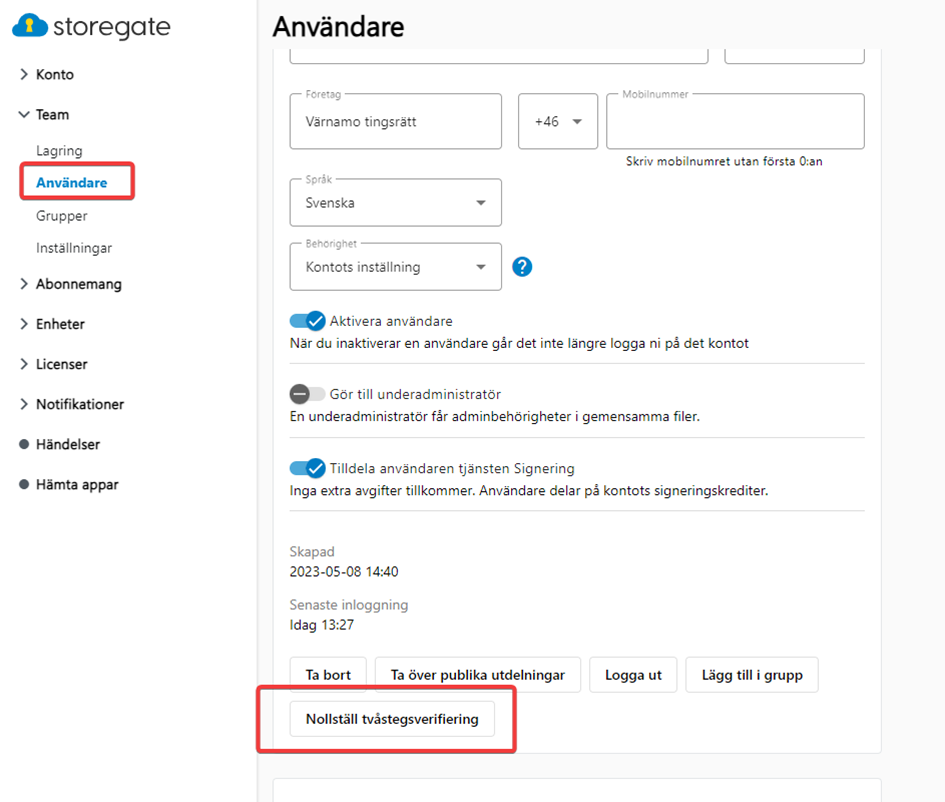If you have a user who accidentally misplaced their recovery code or lost their phone, you as an administrator/sub-administrator can reset the 2-step verification on the user.
Do this:
-
Log in to your account
-
Click Users in the top right menu
-
Click on the user you want to disable 2-step verification on
-
Click the button Reset two-step verification
Now the user can reconfigure!