If you want to clarify which documents should be saved in a certain folder or if you want to enter a description of a particular file you are working with, you can click on the details of the selected item. Enter a description for a folder or file.
Note:
-
Descriptions on items under the Common Files directory are visible to other users on the same account you enter descriptions.
-
Descriptions are never shown if you share a file or folder via public links.
-
Descriptions are visible internally to all users but can only be changed by those with write access.
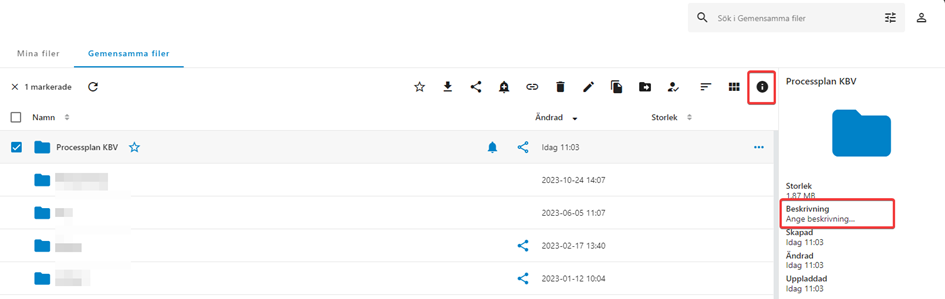.png)