-
Download the Storegate Cloud Folder here: Download our software | Helpcenter
-
Start the installation by double-clicking on the downloaded installation file
-
Click on the "Install" button:
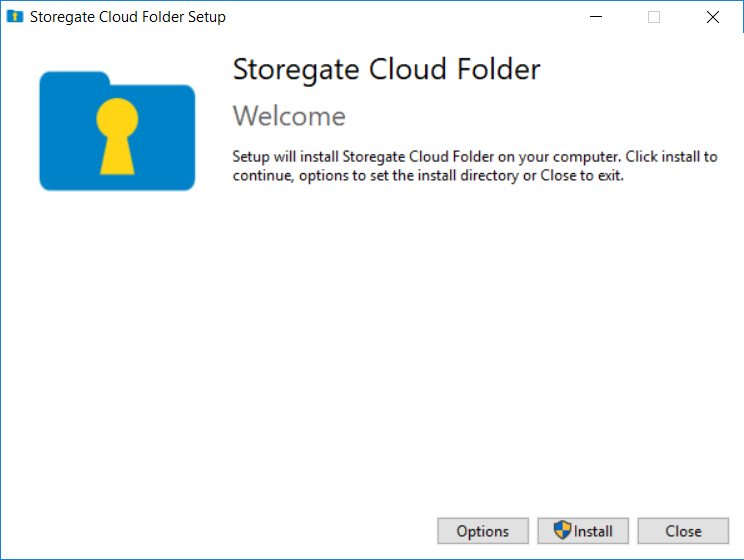
-
If a box appears that says "Do you allow this app to make changes to your device?" you have to click "Yes"
-
Once the installation is complete, the computer must be restarted before the program can be used. Click on the "Restart" button:
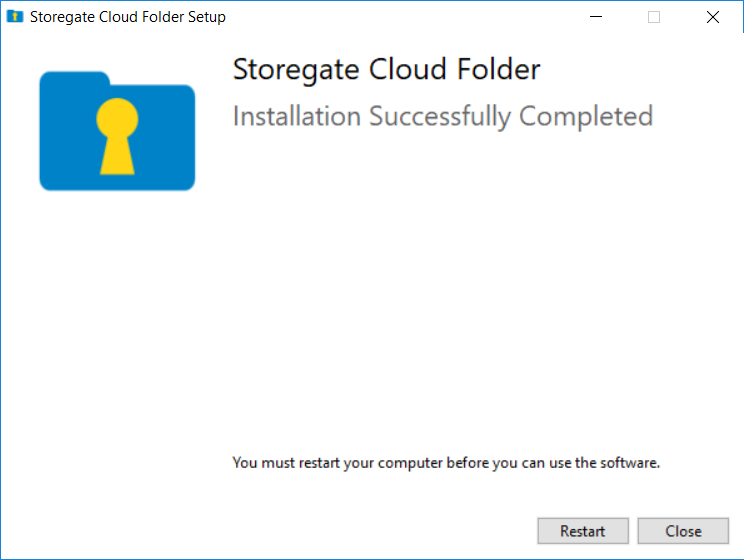
-
When the computer is restarted, this box will appear, click "Continue":
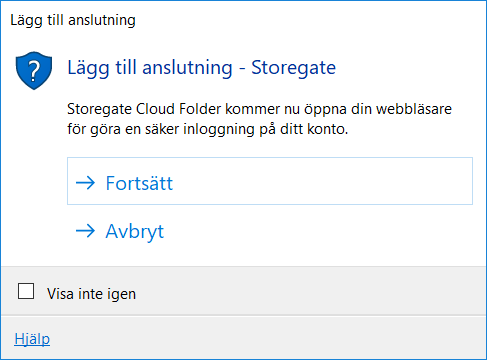
-
Your web browser will open, enter your username and click "Next", enter your password in the next step and click "Sign in":
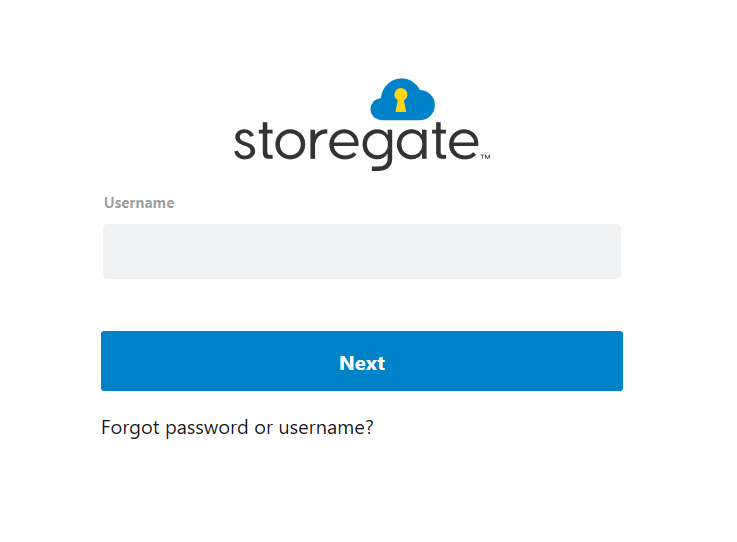
-
A new page will open in your web browser, click on "Next":
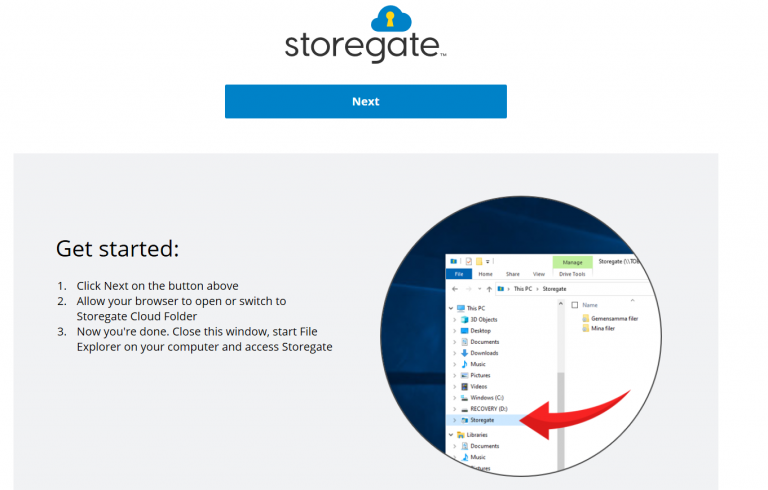
-
Wait a few seconds and your explorer will open with the storage area now mapped:
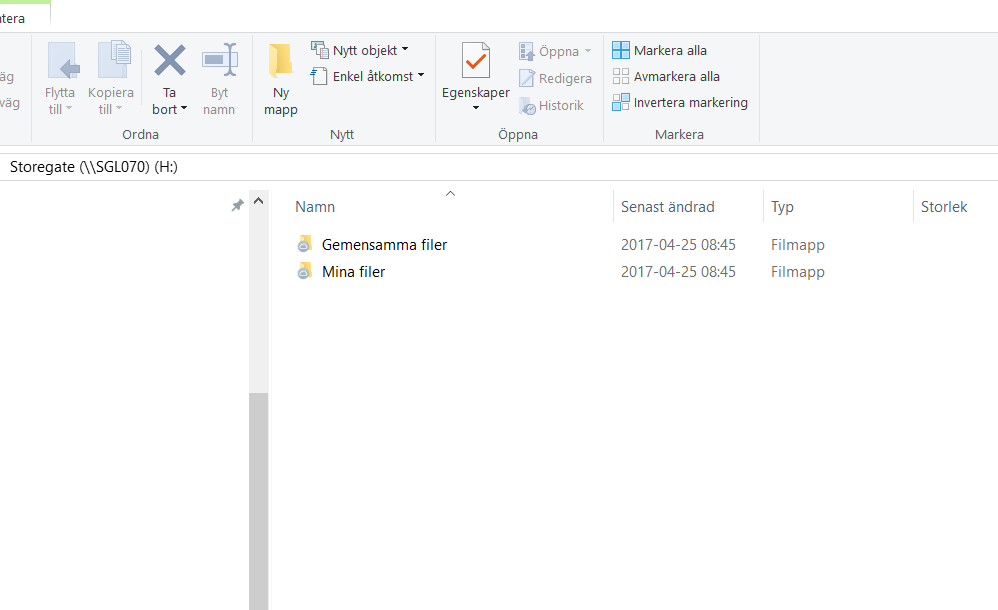
Install Storegate Cloud Folder for Windows
Last updated on Apr 02, 2025