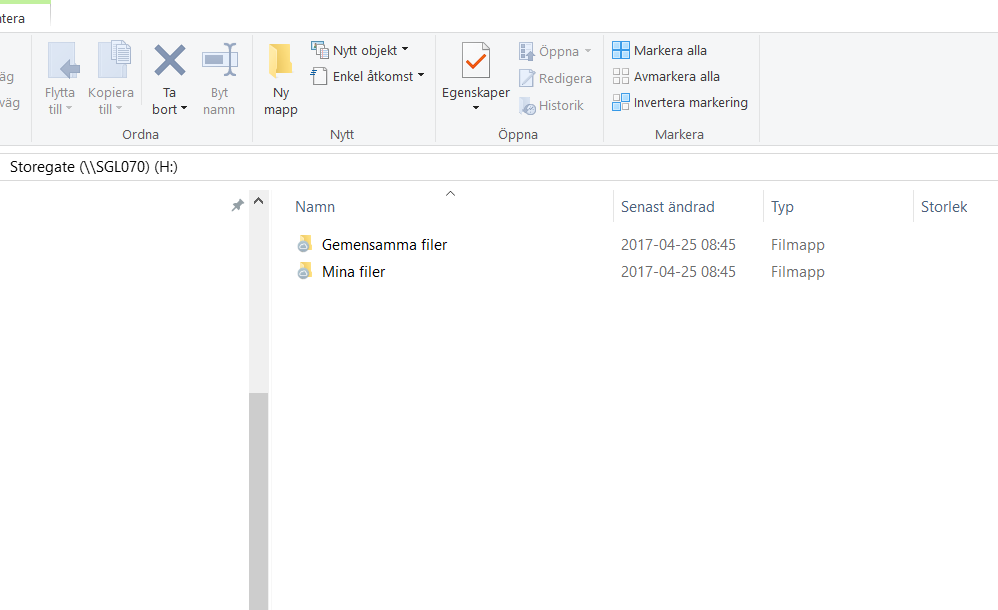To add a new connection to the Storegate Cloud Folder, do the following:
-
Click on the program icon at the bottom of the clock and select "Add...":
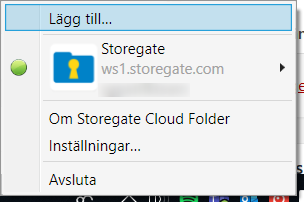
-
Click "Continue":
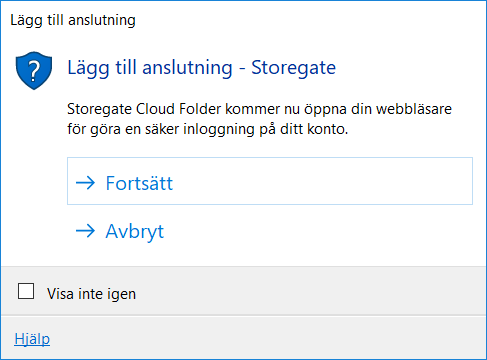
-
Your web browser will open, enter your username and click "Next", enter your password in the next step and click "Sign in":
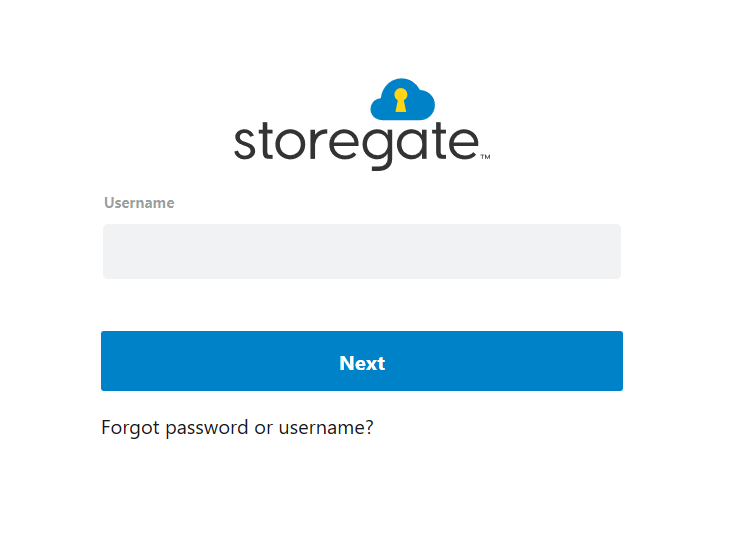
-
A new page will open in your web browser, click on "Next":
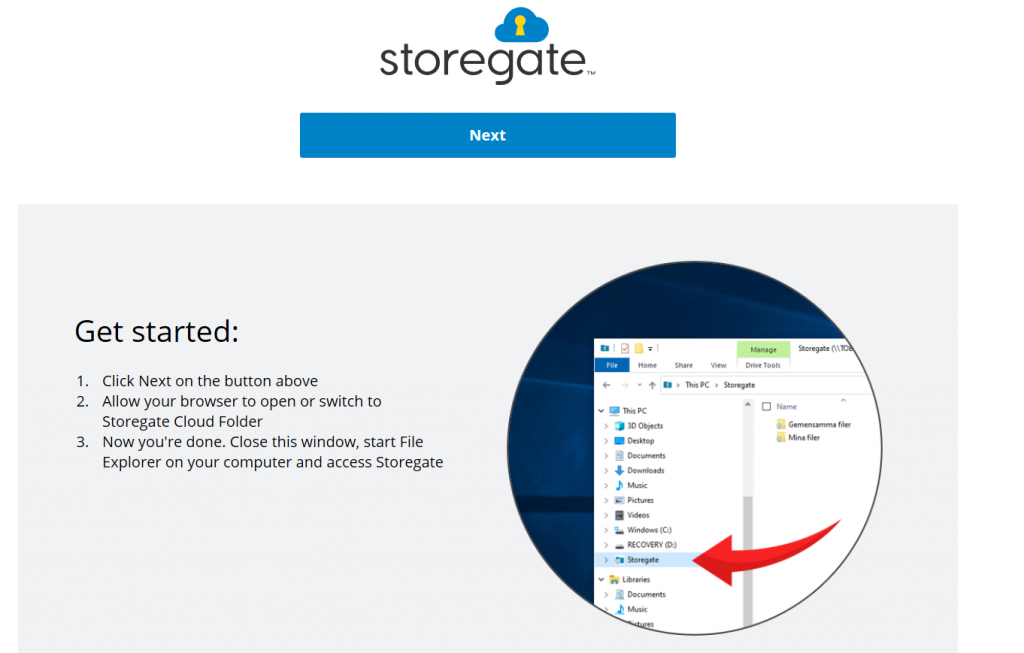
-
Wait a few seconds and your explorer will open with the storage area now mapped: