If the Cloud Folder connection feels sluggish in macOS, turning off preview and previewing icons can help.
To turn off the preview of icons:
-
Open Storegate Shared Files/My Files in the Finder
-
Click on menu "View" - > "Show View Options":
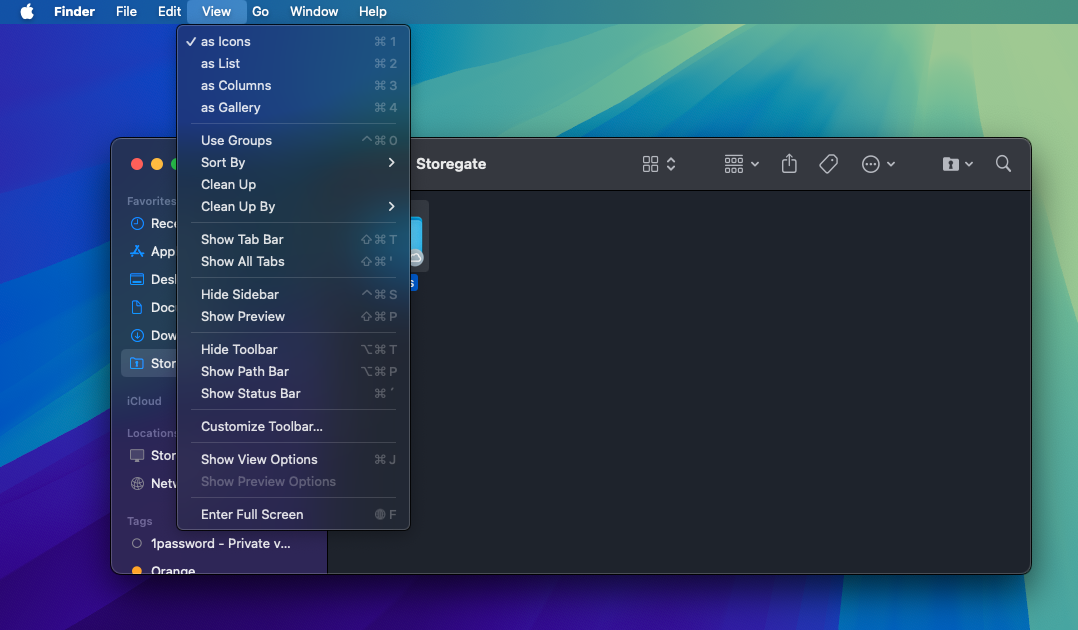
-
De-select "Show icon preview":
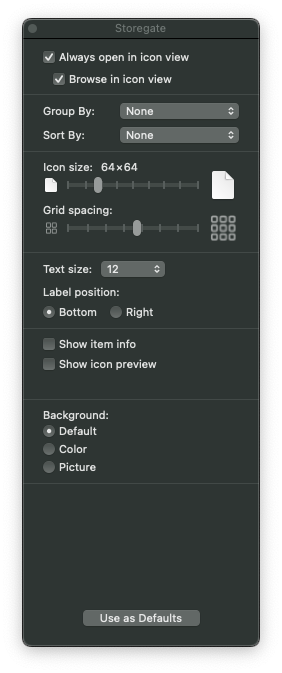
To turn off Preview (Note: turns off the entire Finder, not just the folder you are in):
-
Open Storegate Shared Files/My Files in the Finder
-
Click on menu "View" -> "Hide Preview":
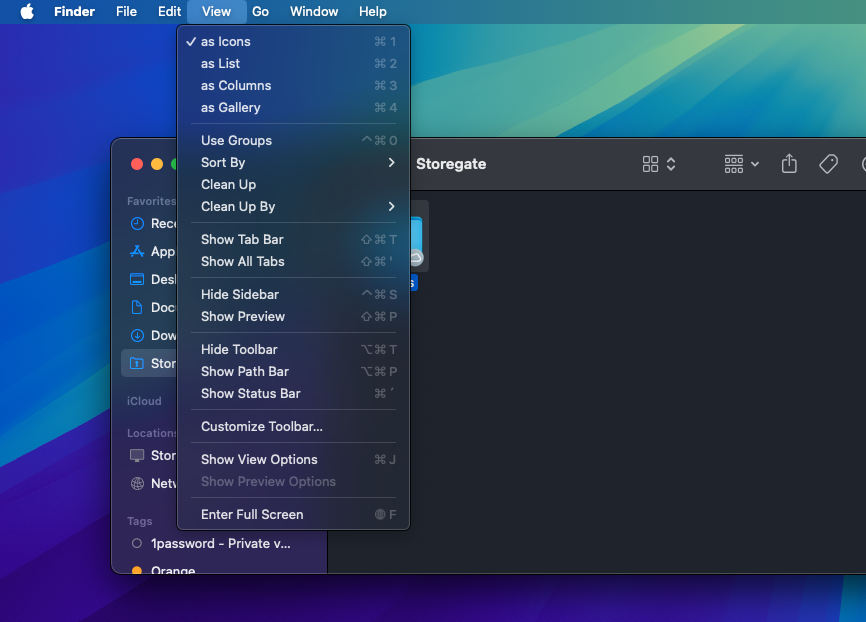
-