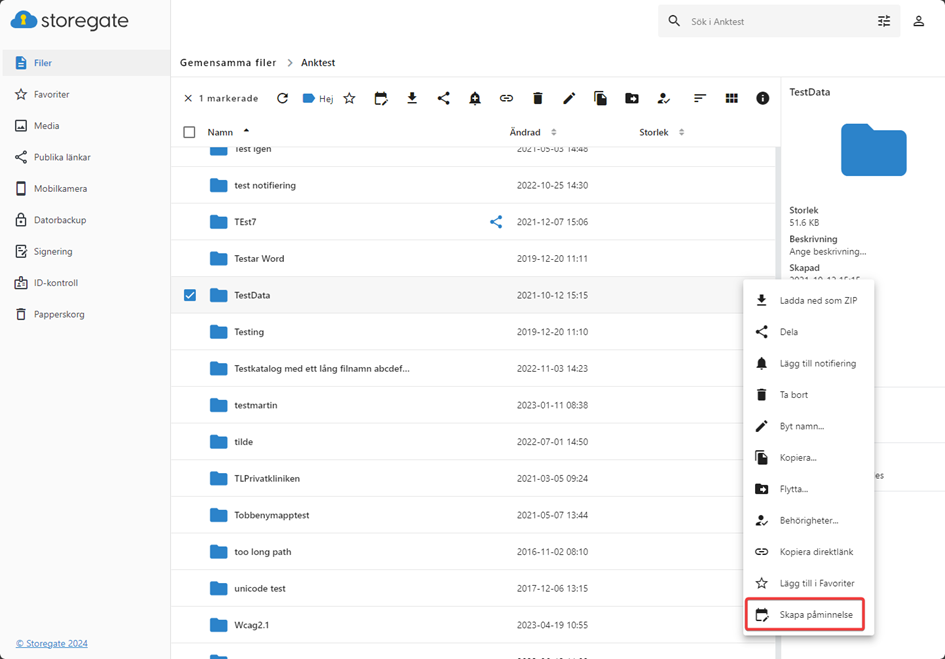Smart Reminders gives you a better overview of your files and folders. Smart Reminders keeps track of your files, folders and contracts so you never miss an important date again. Here's how:
-
Log in to your account in the web interface
-
Go to the file/folder and either click on the calendar icon that appears when you hover over the item or choose to click on ... to display the menu for the item.
-
Select Create reminder and follow further instructions
If you want to manage all your reminders at once or add several in the same view, click on account settings, notifications and then reminders.