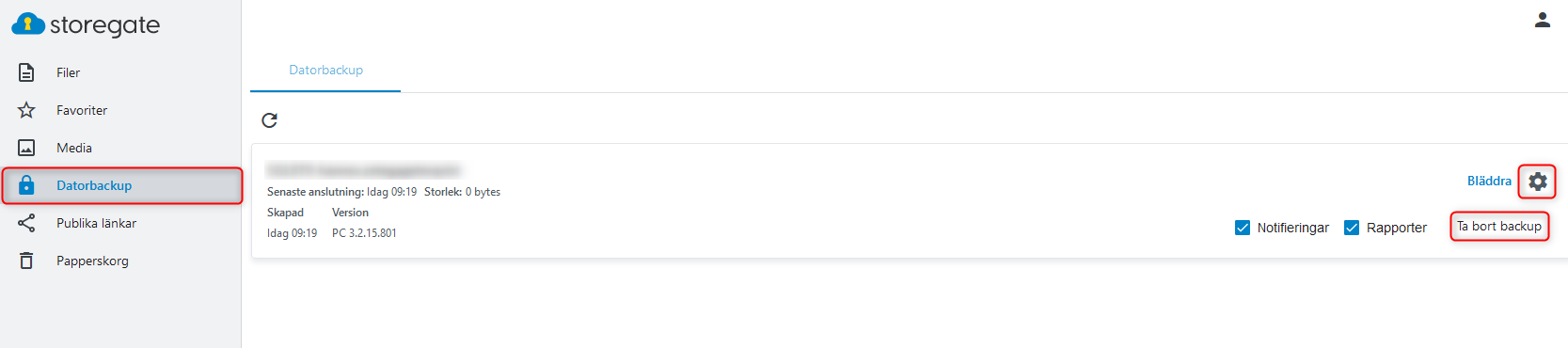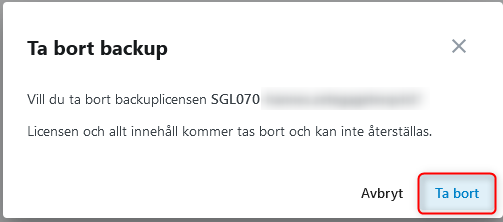To delete the old backup and release the backup license to use it on a new computer, log in to your account via the website: https://web.storegate.com/
Keep in mind that everything stored in that backup at Storegate will be deleted.
-
Click "Computer Backup" in the left menu
-
Click on the gear icon on the far right
-
Click on "Delete Backup" and then on "Delete" again to confirm