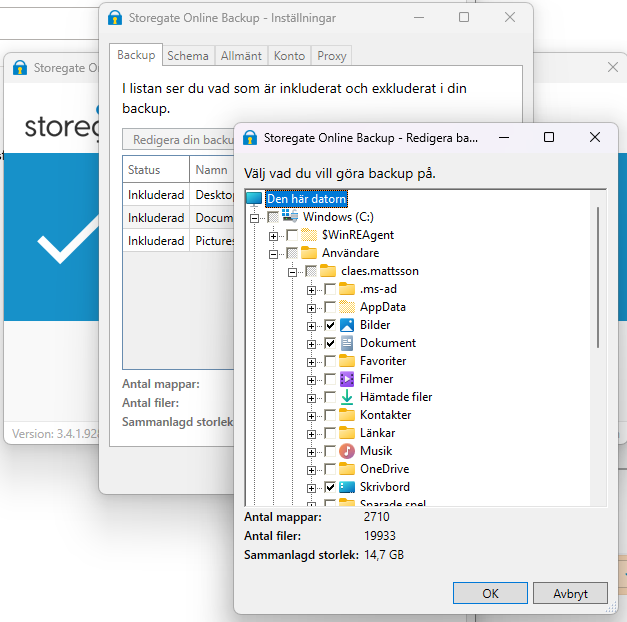-
Right-click on the program icon (looks like a padlock) for Storegate Online backup, located in the taskbar (bottom right of the screen, by the clock).
-
Select "Open" from the menu that appears.
-
When the program appears, select "Settings".
-
Then click on "Edit your backup" and uncheck the folders and files you don't want to be backed up.
-
Finish by clicking "Ok" 2 times.